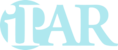In this article, you will learn how to publish Draft Reports and manage report Settings after publication.
Before you start: this is the final step in learning how to create and manager iPAR Reports. If you have not done so already, first learn how to create a basic draft report. Alternatively, if you have yet to complete the initial fund setup, you should get started here.
WARNING -- What is Published cannot be Un-Published: in this tutorial, we show you how to create a Draft iPAR Report, which is private and can be deleted anytime. However, do know that if you choose to publish a report, you cannot unpublish or delete once published.
A Published Report is a Recorded "Snapshot" of Fund Information
At the time a report is published, the system records a snapshot of all Fund Information (including metrics + data) along with additional content you may have included in the report. Regardless of future changes you make to the Fund Information, the published report will remain static.
What this means is you have the flexibility to update a fund's Overview, Heat Map, Metrics, and Geography to reflect an evolution of the fund itself over time. As you publish reports, and thereby record snapshots of data at a moment in time, your history of reporting will effectively tell the fund's impact story.
What happens when a report is published?
Report publishing is a core component of the iPAR Platform and required to share your data directly with individuals, firms, or LPs. Until you publish it, an iPAR Report is private.
Published Reports can be edited but *NOT* deleted.
It is important to know there is no reversing publication (for reasons of transparency). Published reports can be edited or updated if needed; however, a log of changes is saved, and the date of the most recent change is noted in the report. (We explain how to do this below.)
Published Reports can be manually shared.
For most Funds, nothing automatically happens when a report is published. You are then able to share the report manually using the tools we describe below.
Published Reports can be pushed automatically to the iPAR LP Portal.
The LP Portal is a paid feature allowing management of LP Users and LP access to reports through a secure login. For more information about the LP Portal, see this article.
If you have an existing relationship with an Advisor on iPAR, or an LP via an Advisor, published reports *ARE* automatically pushed to those individuals and firms.
This is the only case where published reports are automatically shared, which happens in the case of an existing relationship on the iPAR Platform between accounts.
Publishing a Report
When you are ready, it i,s easy to publish a report. From the "Reporting" Dashboard, select the "Edit" button next to the report you are publishing.

Then select the "Settings" tab in the top right.

From the "Settings" page, look for the "Publish" section and read through the information.
1) You need to add a report password (to be used later for report sharing), which can be viewed later if needed.
2) If you see a checkbox to "Notify All LPs," please unselect the checkbox. This is a feature of the LP Portal not needed for this example.
3) And, when you are ready, click "Publish." Congrats! We have