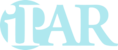In this article, you will learn how to manage fund Geography.
Private until Published: any and all new fund information is initially Private, meaning viewable/accessible only to those who can log in to your Fund Manager account. Once you complete the fund setup and iPAR administrators verify the fund, then your fund is "Published" and visible on the platform.
One of the most common impact questions from Investors is "Where is my portfolio having impact?" To this end, iPAR provides a concise world map to display fund related Office Locations and Geographic Focus, which can be regional, country-specific, or geographically targeted. Additionally, it is possible to show locations of specific investments. (Contact support if you have questions about investment related geography.)
Overview of Geographic Regions
iPAR divides the world into the following regions using the World Bank's Six Geographic Regions as a foundation:
- Global (encompasses all regions)
- Africa
- Eastern Europe
- East Asia & Pacific
- Latin America & Caribbean
- Middle East & North Africa
- North America
- South Asia
- Western Europe
iPAR Geography uses GPS coordinates to precisely locate locations on a world map. To make this process easy, all you do is enter brief descriptions about 1) where your offices are located and 2) where your fund's geographic focus or focuses are located. An iPAR administrator will reach out to you during the iPAR Verification process to confirm your geographic information and post the locations to your map. Your locations will not update in real time. An iPAR Administrator will add the locations during the fund verification process.
Edit Fund Geography
To see the process in action, let's walk through an example. Begin by navigating to the Geography page in the "Fund Information" left-hand menu. You will see an empty world map:

Click the "Edit Geography" button in the upper right-hand corner to enter your geographic descriptions:

Describe Locations
For the Manager Locations input, you can enter a description of where your offices and operations are located, including where your headquarters are located. For the Geographic Focus input, you can enter a description that best fits your geographic focus strategy. The focus can be a broad regional (or global) strategy, one or more country-specific focuses, and/or one or more "targeted" focuses (e.g. "Western Canada," "Amazon Rainforest," "Sub-Saharan Africa," etc.). Within this text box, you can also enter locations of actual fund investments.
Once you have entered your geographic descriptions, click "Save". You can also come back and edit descriptions later if needed.

iPAR Administrators will Update Geography
You will likely notice the locations are not added or updated in real time. Map updates are done by an iPAR Admin after you "Request Verification" for the fund. If needed during the process, an iPAR administrator will reach out to confirm or clarify your geographic details. Once that process is complete, you can come back to this page to review your fund's world map. Below is an example of what may be displayed.

Next (and final) Step: Get Verified!
If you have filled out all four Fund Information sections (Overview, Heat Map, Metrics and Geography), your fund should now be ready for iPAR Verification! Read this article about getting verified.