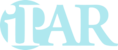In this article, you will learn how to verify your fund with iPAR.
Private until Published: any and all new fund information is initially Private, meaning viewable/accessible only to those who can log in to your Fund Manager account. Once you complete the fund setup and iPAR administrators verify the fund, then your fund is "Published" and visible on the platform.
About iPAR Verification
Verification is a straightforward administrative process ensuring initial fund information is complete and follows iPAR communication best practices. Moreover, once verified a fund is then Published to the platform for others to access and view the information. A fund cannot be published until it has been verified.
The Verification Checklist
As you move through the process of entering fund information, the "iPAR Verification Checklist" helps you keep track of sections you have completed and which sections still need to be addressed.
The fund status is displayed below the checklist. In the example below, the fund is "Not Verified" and "Not Published."

Once you have completed all four sections (Overview, Heat Map, Metrics, and Geography) -- indicated by checkmarks across all four sections in the checklist -- you will see a button to "Request Verification."

Understanding the Checklist Symbols
Each checkbox has three display states, each conveying completion status for the corresponding section. An empty box indicates no progress.
A box with a semi-transparent dot indicates incomplete progress (see example below for "Information" section).

A box with a checkmark indicates the section is complete (see below).

Submit for Verification
Once you are ready to submit your fund for verification, click the "Request Verification" button. After a moment you should see an "Email sent" confirmation message. This action sends a notification email to the iPAR admin team that your fund is ready to be reviewed. The team will look through your fund's information, make sure there are not any issues, and get in touch with you if clarification is needed or if something still needs to be addressed.

Verified!
Once the full review is passed, an iPAR administrator will mark your fund iPAR Verified and will publish your fund to the iPAR Fund Directory. You will receive a notification email when this happens.
Once a fund is published to the iPAR Fund Directory, several things happen:
- a fund profile will be available on the public iPAR website (with appropriate public-facing information)
- investment advisors on the iPAR platform can find your fund in the directory
- and, if applicable, investors will be able to view the fund within their iPAR Impact Portfolio software
Next Step: Create and Publish Reports
Now your fund is iPAR Verified and published, and you are ready to start creating iPAR Reports! These are web-based, visually appealing quarterly reports that automatically pull information from your fund's iPAR profile. Using the report-builder, you can include fully editable commentary, portfolio-related charts, graphs, and tables, and file attachments.
iPAR Reports can be shared with LPs, potential investors, and other third parties.
Start with this article to learn more about iPAR Reporting and to get started creating fund reports.