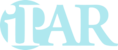The LP Portal provides LPs their very own iPAR dashboard login and access to historical fund reports. You can manage LP users, grant individual access to impact reports, and automate report notifications via email.
This article covers high-level features and includes a 5-minute tutorial for experiencing the LP Portal yourself.
The LP Portal is a paid feature included in our Premium plan for Fund Managers. All new accounts come with a 14-day trial. If you are interested in a demo or have questions about upgrading your account, please contact us.

iPAR LP Portal Dashboard
Overview of Features
1. Create and manage LP user accounts
Enable the portal for every LP across any of your funds with a straightforward interface allowing you to invite, grant access, and manage accounts.
2. Automate notifications (and know who needs reminding)
We have combined report publishing and notification into one simple step. With a single click, you have the option to automatically send all LPs an email when you publish a new report. Plus you can see who has—and hasn't—viewed reports to send them a gentle reminder.
3. A unique dashboard just for LPs
LPs log in to their dashboard (screenshot above). There they will find a full history of published reports and documents across all funds they have permission to access. Additionally, for each report, they have simple tools for providing anonymous or direct feedback.
4. Access Logs and Anonymous Feedback
Know who has viewed a report (and when). LPs have an opportunity to provide feedback by responding to the question, "How helpful is this report?". You will receive the report's aggregate feedback rating.
Take it for a (Free Trial) Test Drive
The LP Portal is already accessible from your iPAR dashboard. If your trial has already expired, but you would like a chance to try it out, just let us know.
For the best experience, we are assuming you have already published a report that you will be able to view as an LP. You can learn more about publishing reports via this article.
Want to go through the experience as an LP? Follow the steps below:
- Log in to your account and click "LPs" in the main menu
- Add yourself as an LP to an existing fund: use an email different from your current iPAR login
- Check your inbox for an invitation to view fund reports: click the included link to set up an account and explore the published reports