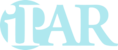The LP Portal provides LPs their very own iPAR dashboard login and access to historical fund reports. You can manage LP users, grant individual access to impact reports, and automate report notifications via email.
This article covers managing LP user accounts.
The LP Portal is a paid feature included in our Premium plan for Fund Managers. All new accounts come with a 14-day trial. If you are interested in a demo or have questions about upgrading your account, please contact us.
Access your LP user management page from your iPAR dashboard. Click the "LPs" link in the top menu.
Add an LP User
Click the "Add LP User" button in the right corner. Note: Locate your funds in the left column. If you have multiple funds, select the applicable fund.

Add an email and click "Invite to Fund." Upon success, you will immediately see a confirmation message "Invite sent..." with today's date.
Within a minute, the individual should receive two new emails from the iPAR system. One email is a fund invite, the other requests the LP create an iPAR account (if he or she has not done so previously).

welcome page for new LP users
Manage Existing Users
Within the LP Page list of users, individual invite status is displayed to the right of each email.
Hover your mouse over a row to reveal actions to "Resend invite" or "Revoke Access." Once a user has logged in, this will change to "Reset password."

BONUS TIP: Once a user has created an account, you will be able to see the date of the last login.